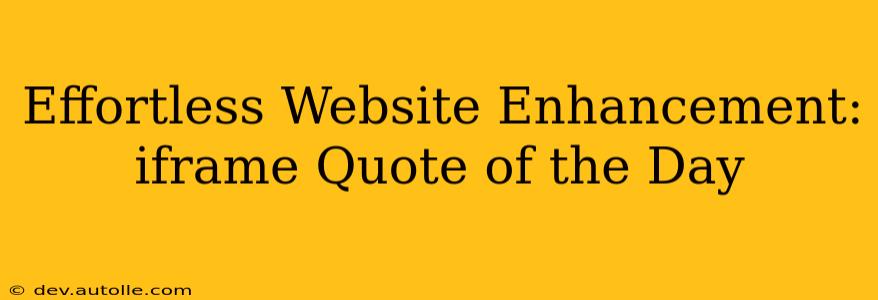Adding a daily dose of inspiration or motivation to your website can significantly enhance user experience and create a more engaging online environment. One simple yet effective method is incorporating an iFrame to display a "Quote of the Day." This technique requires minimal coding and offers a visually appealing way to boost your website's appeal. This guide will walk you through the process, addressing common questions and offering best practices for seamless integration.
What is an iFrame and How Does it Work?
An iFrame, or inline frame, is an HTML element that embeds another HTML document within the current one. Think of it as a window within your website that displays content from a different source. In this case, we're using it to embed a website or service that provides a daily quote. The iFrame simply displays the content; all the functionality and updating are handled by the external source. This makes it exceptionally easy to implement and maintain.
Where Can I Find a Free Quote of the Day API or Website?
Several websites offer free Quote of the Day APIs or readily embeddable code. A quick search online will reveal many options. Remember to carefully review the terms of service of any provider before integrating their content into your website. Some may require attribution, while others may have limitations on usage. Choose a source that aligns with your website's style and content.
How Do I Embed a Quote of the Day Using an iFrame?
The process is remarkably straightforward. Once you've selected a provider, they will typically offer an HTML snippet, often containing an <iframe> tag with a src attribute pointing to their quote service's URL. You'll then need to:
-
Copy the provided iFrame code: This code will look something like this (though the exact URL will vary):
<iframe src="https://www.examplequotemsite.com/quoteoftheday" width="300" height="100"></iframe> -
Find the appropriate location on your website: Determine where you want the quote to appear. The header, sidebar, or footer are common choices.
-
Paste the code into your website's HTML: Open your website's HTML file (usually using a text editor or IDE) and paste the iFrame code within the
<body>tags of your HTML document in the desired location. -
Save and refresh: Save the changes to your HTML file and refresh your website to see the Quote of the Day in action.
Remember to adjust the width and height attributes to fit your website's design.
What are the Benefits of Using an iFrame for a Quote of the Day?
- Simplicity: Easy implementation with minimal coding knowledge required.
- Automatic Updates: The quote updates automatically daily without any intervention from you.
- Clean Integration: The iFrame seamlessly integrates into your existing website design.
- Visual Appeal: Adds a visually engaging element to your website.
- Minimal Maintenance: No need to manually update the quote each day.
What are the Potential Drawbacks of Using an iFrame?
- Reliance on External Services: Your quote display is dependent on the availability and reliability of the external service.
- Security Considerations: Always choose reputable providers to minimize security risks.
- Styling Limitations: You may have limited control over the styling of the embedded quote.
Can I Customize the Appearance of the Quote?
The level of customization depends on the provider you choose. Some may offer options to change colors, fonts, or sizes. Others may only provide a fixed design. If customization is a priority, look for a provider that offers such features. Alternatively, you could explore more advanced techniques like using a custom API and styling the content yourself, but this would require more technical skills.
Are there any alternatives to using an iFrame?
Yes, you could fetch and display the quote using JavaScript and an API, offering greater control over styling and presentation. However, this requires more advanced programming knowledge. For a simple, quick solution, the iFrame approach remains the most accessible option.
By following these steps, you can effortlessly add a refreshing and engaging Quote of the Day to your website, enhancing the overall user experience. Remember to select a reliable service provider and consider the potential drawbacks before integrating the iFrame.